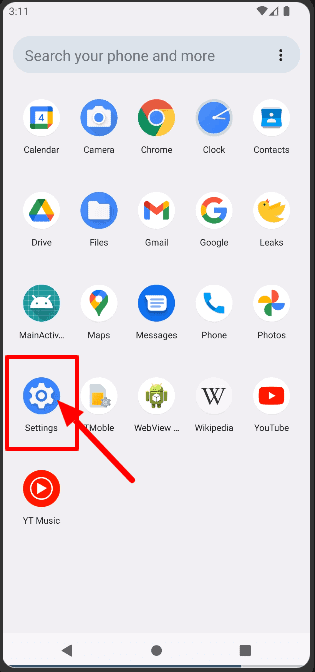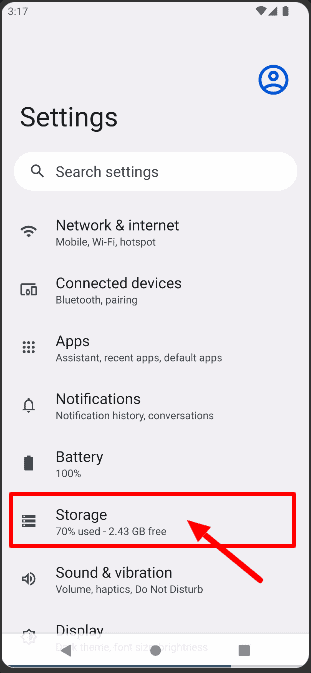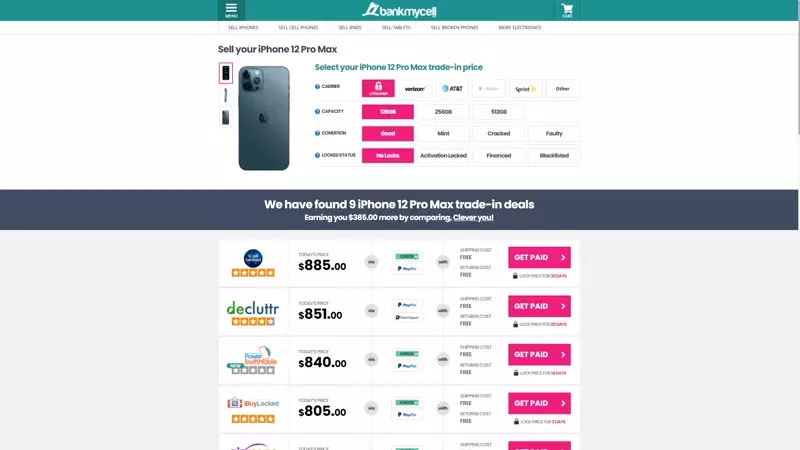How Many GB is My Google Pixel & Check Storage Space
- Find out how much storage space your Pixel phone has.
- Know how to assess your phone’s total memory capacity without turning it on.
- Discover the remaining free storage of your device and which files are taking up too much space.

SOLVED: Check How Many Gigabytes (GBs) Your Google Pixel Has
Check GB Via IMEI Lookup
- Look for your IMEI number:
- Via Settings: Launch Settings > Tap About Phone > Find IMEI.
- Dial *#06# from your device.
- OR in the phone’s box, SIM card tray on your device.
- Enter it in IMEI.info. to see your phone’s storage capacity.
Check GB Via Carrier Account
Check your carrier account online or the confirmation email you received when you bought the device.
Check GB Via Receipt or Original Packaging
Check the receipt or original packaging when you bought your phone. It can be found in your email, wallet, or the order history where you purchased the device.
In this article:
- Option 1: How to find out how many GB my Google Pixel has by going into Settings? (BEST)
- Option 2: How to tell how many GB my Google Pixel has if it won’t turn on?
- Option 3: Determine the storage size of my phone using its IMEI number
- Option 4: Find out how much storage space the device has via a carrier account
- Option 5: Find the storage size information of the device from the packaging or receipt
- How do I use the model name or number to check my phone’s storage space?
Knowing the total storage capacity and the free storage space of your android phone is essential as it will tell you the maximum amount of files, photos, and apps you can store on your device. It also helps to determine if your phone has expandable storage.
It will also help you figure out whether you need to purchase extra storage, such as cloud storage or SD cards, or if you simply need to clear up some apps and data. The last resort is to sell your smartphone, trade it in to upgrade, or buy a new one.
Storage capacity is a significant factor affecting your phone’s overall performance. Not having enough storage space slows down and won’t let you optimize the best features of your Pixel phone.
This article provides options on how to find GB capacity on your Google Pixel and check Google Pixel storage usage.
Option 1 (BEST OPTION!): Google Pixel Settings Menu
If your Pixel phone is still working, the Settings app is the easiest way to determine storage capacity. The following section will help you identify your device’s storage capacity and usage.
Steps to learn about storage capacity on the About page
The storage size of an Android phone is typically 32GB, 64GB, or 128GB. Other high-end iPhones and smartphones, such as the Pixel 6 Pro and Pixel 6, have internal storage capacities of 256GB and 512GB.
Follow these three simple steps to determine yours.
- Step 1. Look for Settings on your home screen or in your apps list.
- Step 2. Scroll down until you see Storage.
- Step 3. Tap Storage to see the capacity of your phone.
Steps to know your storage usage on your Google Pixel Storage page
It’s not easy to figure out you used up all of your storage space until your phone starts lagging or you’re no longer allowed to take high-quality photos. Follow the steps below to see if you have enough free storage.
- Step 1. Direct to the Settings app on your phone.
- Step 2. Go to the Storage tab.
- Step 3. Choose Category. You will then see the file types that consume your storage space.
File Types
If you have too much data and require more storage:
- Select free space from the three vertical dots menu on the right side. Then, choose the type you want to clear and press the free up button.
- The remaining Google Pixel storage capacity will display after a few seconds.
- File types: From here you can see what’s using up the most space in terms of Apps, photos, videos, audio, system
Option 2: Google Account Settings Menu
What if your device does not turn on? Is there still a way to know how much storage space your model has? You have multiple options!
Google has many features, particularly the ability to connect a computer and an Android phone. You can see the same information–specifically the free space of your account storage and its device backup–by logging into your Google account on your computer.
Follow the steps below to determine the capacity of your device without turning it on.
- Step 1. Sign in to your Google account on your PC and click your profile in the upper right corner.
- Step 2. Navigate to Manage your Google Account.
- Step 3. On the left, click the Payment & Subscriptions tab.
- Step 4. Scroll down to Account Storage.
- Step 5. Click the Manage Storage button.
- You can see details about your Google account storage, including the amount of memory used and the remaining free capacity of cloud storage services like Google Drive, Gmail, and Google Photos.
- Step 6: Check the list of devices connected to your Google account. To determine your Pixel phone’s GB size, select it and compare it to the table at the end of this article.
Useful Google Storage Features You Need to Know
Google Account Storage
Google provides account storage for up to 15 GB of Google Photos, Google Drive, and Gmail combined. You can store your files there and upgrade up to 2 TB capacity if you would like to invest in cloud storage for an extra cost.
Google photos Unlimited storage
Google also provides unlimited storage space for Google Photos for Pixel phone users, allowing you to keep all your photos wherever you go.
Pixel phones from 2016, such as the Pixel and Pixel XL, upload photos with their original quality. While the devices released in 2020, such as the Pixel 4A 5G and Pixel 5, can upload at a compressed storage-saving quality.
In 2021, Google disabled the free unlimited storage of Google photos for Google Pixel owners. Pixel 6 series and newer releases will have a free maximum of 15GB storage like anyone with a Google account.
Option 3: IMEI Lookup (International Mobile Equipment Identity)
Every phone, like the iPhone, Android phone, or Google Pixel, has an IMEI (International Mobile Equipment Identity) number to connect to the mobile network. It has a 15-digit number that can also help you find your Google Pixel size.
Simply follow the steps outlined below.
- Step 1. Locate your IMEI number. You can find it in the box, SIM card tray, or your device’s Settings app.
- Step 2. Write down your IMEI number or save it in the notes section of your device or write it down on paper.
- Step 3. Enter and search for the IMEI in IMEI.info, which will provide you with your device’s specifications and key features, including its built-in storage capacity.
Option 4: Check Your Carrier Account
Smartphones purchased from trusted partners and carriers such as Sprint, AT&T, Verizon, and T-Mobile have a history of information in your account. You may also check the phone’s storage information in the verification email sent to you when you purchased your order.
It’s worth noting that some carriers may not include the storage capacity in the order history on their site or in your electronic receipt.
Option 5: Check Original Packaging/Receipt
When you buy a device, it comes with a box, packaging, and a print or electronic receipt from the store where you purchased it. The box or receipt will have the information about your phone, such as the model name and Google Pixel gigabytes.
There might be instances that you have discarded them already. You can also try to search for the electronic receipt in your email or the order history in your carrier or store account to find your device’s storage space.
Check Available Google Pixel Storage Sizes by Model
Google Pixel GB sizes vary depending on the model released. Most smartphones today have storage capacities of 128GB and 256GB, with 512GB and 1TB typically found in high-end models.
If the options listed above did not seem to work to determine your device’s storage capacity, search for your phone’s model name and match it to our table.
| Model Name | Storage Sizes | Year of Release | USA Model Numbers |
|---|---|---|---|
| Pixel 9 Pro | 128GB, 256GB, 512GB, 1TB | 2024 | GR83Y, GEC77, GWVK6 |
| Pixel 9 Pro XL | 128GB, 256GB, 512GB, 1TB | 2024 | GGX8B, GZC4K, GQ57S |
| Pixel 9 Pro Fold | 256GB, 512GB | 2024 | GGH2X, GC15S |
| Pixel 9 | 128GB, 256GB | 2024 | G2YBB, GUR25, G1B60 |
| Pixel 8 Pro | 128GB, 256GB, 512GB, 1TB | 2023 | GC3VE, G1MNW |
| Pixel 8 | 128GB, 256GB | 2023 | GKWS6, G9BQD, GA04851-US, GZPFO, GPJ41 |
| Pixel Fold | 256, 512 GB | 2023 | G9FPL |
| Pixel 7a | 128 GB | 2023 | GWKK3, GHL1X, G0DZQ, G82U8 |
| Pixel 7 Pro | 128, 256, 512 GB | 2022 | GE2AE, GP4BC |
| Pixel 7 | 128, 256, 512 GB | 2022 | GQML3, GVU6C |
| Pixel 6a | 128 GB | 2022 | GX7AS, G1AZG, GB62Z |
| Pixel 6 Pro | 128, 256, 512 GB | 2021 | GLUOG, G8VOU |
| Pixel 6 | 128, 256 GB | 2021 | GB7N6, G9S9B16 |
| Pixel 5 | 128 GB | 2020 | GD1YQ, GTT9Q |
| Pixel 4a 5G | 128 GB | 2020 | GD1YQ, G025I |
| Pixel 4a | 128 GB | 2020 | G025J, GA02099 |
| Pixel 4 | 64, 128 GB | 2019 | GA01188-US, GA01187-US, GA01189-US, GA01191-US, GA01189-US |
| Pixel 4 XL | 64, 128 GB | 2019 | G020J, GA01181, GA01182, GA01180 |
| Pixel 3a | 64 GB | 2019 | G020A, G020E, G020B |
| Pixel 3a XL | 64 GB | 2019 | G020C, G020G, G020F |
| Pixel 3 | 64, 128 GB | 2018 | G013A |
| Pixel 3 XL | 64, 128 GB | 2018 | G013C |
| Pixel 2 | 64, 128 GB | 2017 | G011A |
| Pixel 2 XL | 64, 128 GB | 2017 | G011C |
| Pixel | 32, 128 GB | 2016 | G-2PW4100, G-2PW4200 |
| Pixel XL | 32, 128 GB | 2016 | G-2PW2100, G-2PW2200 |
FAQs
How many GB is the Google Pixel?
Google Pixel’s storage sizes are 32GB, 64GB, 128GB, 256GB, and 512GB. The range can vary depending on the model. The latest Google Pixel’s storage capacity is 256GB to 512GB.