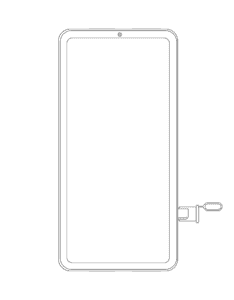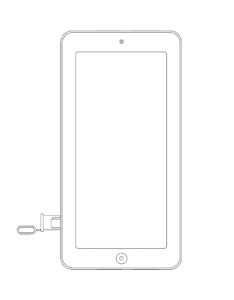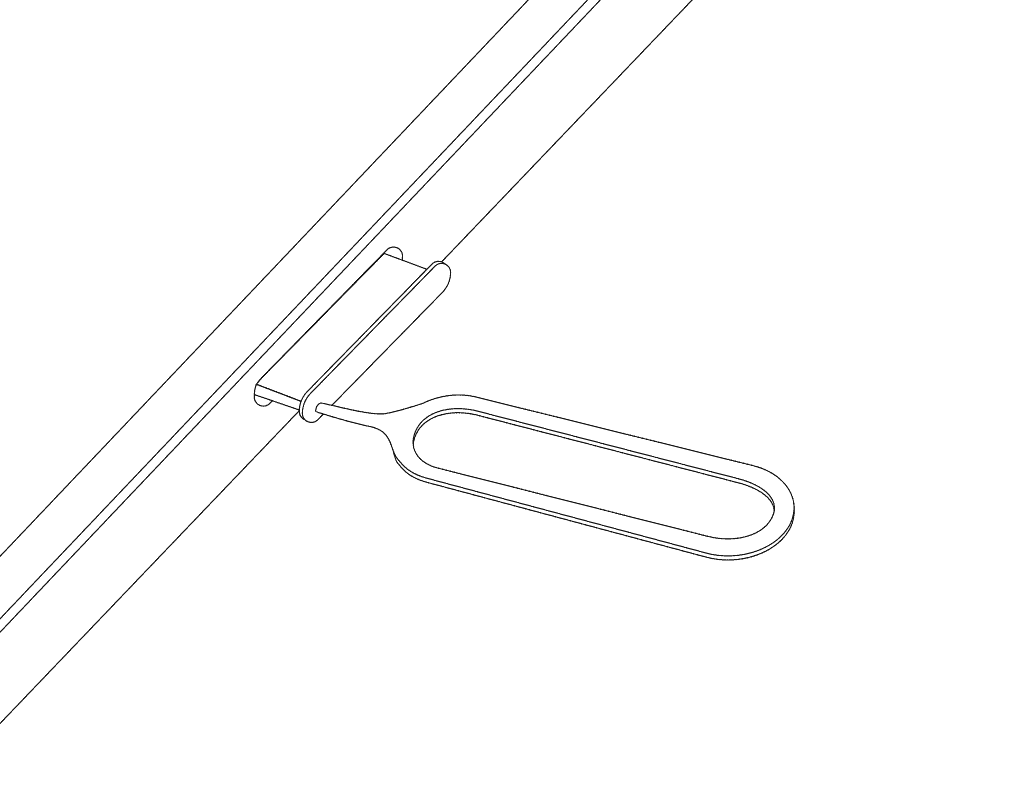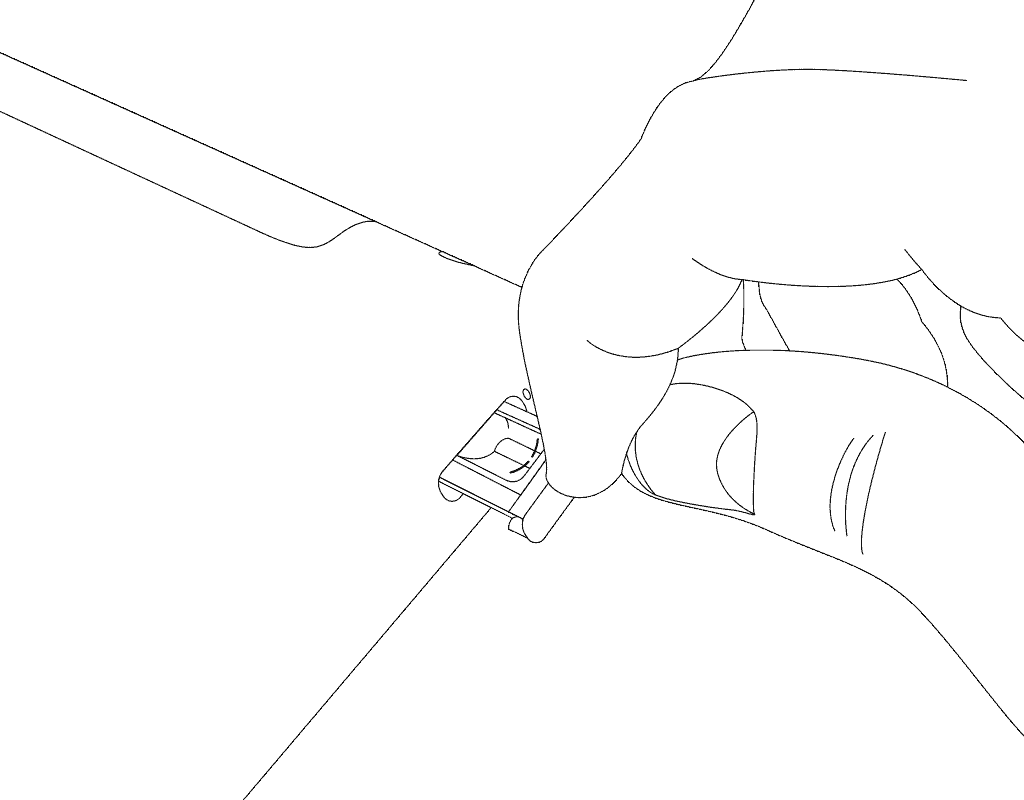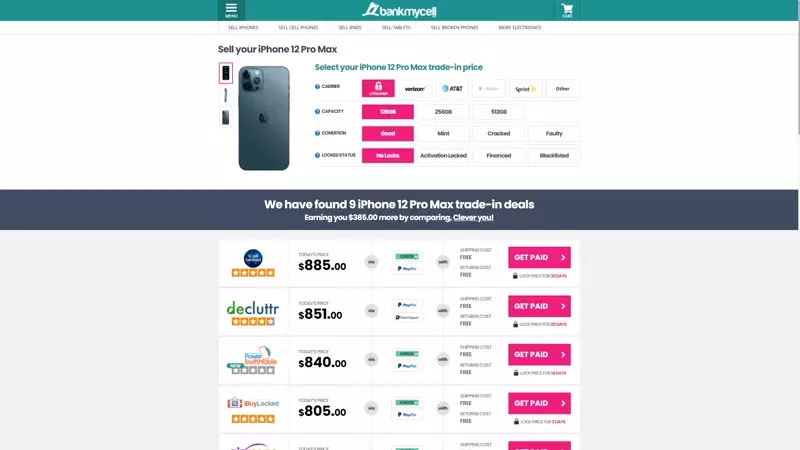How to Remove a SIM Card From Your iPhone
- Learn how to remove the SIM card with or without the SIM ejector pin key (and where to buy one)
- Where to find your SIM card slot or tray on different iPhone models
- How to know what type of SIM card different iPhones have
When it’s time to sell your iPhone and switch to a better device, or if you need to switch to a cellular carrier that can better accommodate your needs, you need to know how to change your SIM card on an iPhone.
This guide will teach you how to locate the SIM card tray on different iPhone models and which types of SIM cards various iPhone models can accept. You will also learn how to remove your SIM card with or without the SIM ejector pin and where you can buy one if you’ve lost the original that came in the box.
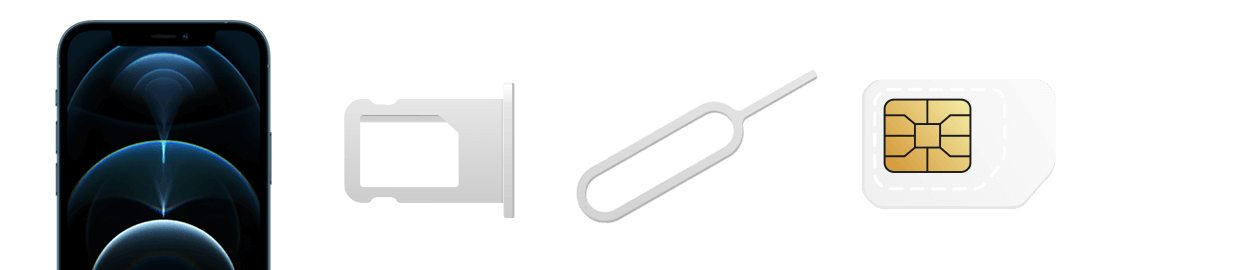
Step-By-Step: Removing iPhone SIM Cards
Removing the SIM card on your device is easy, the port is located in different areas depending on the model, and you can get into it using the SIM ejector tool or various household items.
Step 1: Use a SIM Ejector Pin (or Alternative)
To remove the SIM card from your iPhone, you need to use the SIM ejector pin that comes in the box or an alternative tool.
- Option 1: Locate your SIM ejector tool in your original box (see image below)
- Option 2: Buy a replacement, check prices on Amazon
- Alternative: Locate a paperclip, safety pin, earrings, staple, or needle etc
Step 2: Locating the SIM Card Tray
SIM card slots are located differently in various iPhone models:
- Older models (up to 3GS): Have it between the power button and headphone jack.
- Newer models (4s and later): Have it on the opposite side of the volume and mute buttons.
Step 3: Opening the Tray & Removing the SIM
Last step, simply use the tool to open the SIM card tray following the steps and images below – easy!
- Find the SIM card port.
- Put the SIM ejection tool into the hole.
- The SIM tray pops out slightly, allowing you to pull it out.
- Install your new card by aligning it with the notches on the tray.
- Close the sidebar by Inserting the tray.
What Do You Need to Remove the SIM Card in Your iPhone?

Working on an iPhone is not always as cut and dry as working on an Android device. Unlike Android phones and tablets, you can’t use a sewing needle, drawing pin, or the business end of a tack to access your device’s SIM tray.
To remove the SIM card from your iPhone, you need to use the SIM ejector pin that comes in the box. Some people who buy second-hand iPhones open the box to find the SIM ejector pin missing, so if you’re eyeing some pre-loved Apple products, always make sure that it includes all the essential accessories.
Lost yours? They’re super cheap on Amazon: Check SIM Ejector PIN prices
What can I use to remove the SIM card from an iPhone?
Be careful when looking for an alternative for a missing Apple SIM card pin. If you damage your iPhone’s card tray, the repair cost could be in the hundreds of dollars, which is why hundreds of replacement pins are available for cheap on Amazon. Here are some alternative pins you could use around the house, which many professional phone technicians use as well.
Check out these SIM eject tool alternatives.
Uncurl a small paperclip
Not all iPhones have SIM ejector holes of the same size, but most of the time, the edge of a small, uncurled tool or paperclip is all you would need to do the trick.
Some paper clips have a thicker girth to hold a lot of paper together. Pick a smaller one, so it can fit into the SIM ejection hole without needing a lot of force. Also, use a paperclip that does not have a PVC coating as it can peel off in tight spaces and give you another headache.
Locate the SIM tray. uncurl the paper clip and point the long end into the ejection hole of your iPhone. Your card should come out without much difficulty.
Use a safety pin
Safety pins, like paper clips, can vary in size and circumference, to get the right fit use the smallest one you can find. They can bend pretty easily, so make sure you’re gently applying force correctly when pushing them down the SIM card ejection hole.
Earrings
Using the most basic stainless-steel earrings you can find, take off the back and try pushing it down the hole. Avoid earrings with thicker stems of gold and unalloyed silver that can bend when you press them down a SIM ejection slot.
Try Staples and Mechanical Pencils
If you don’t have a paper clip, safety pin, or earrings handy, you can try staples and mechanical pencils as a last resort for a SIM eject tool. Staples and mechanical pencil stems bend easily, so you need to find thicker variants that won’t get stuck in the SIM ejection.
Industrial staples are available at any office supply store, and you can find mechanical pencils with thicker lead virtually anywhere.
SIM Tray: Where to Find Your SIM Card Tray
Older iPhones use SIM card trays, but if you’re using an iPhone 4s or planning to buy an Apple mobile device from 2011 or later, you should expect a more efficient SIM card slot.
- On the first iPhone, iPhone 3G, and iPhone 3GS, you will find the SIM tray between the power button and the headphone jack.
- For iPhone 4s up to the newest releases, you will find it on the opposite side of the volume and mute buttons.
How to Take a SIM Card Out of an iPhone
If you want to remove the SIM card in your iPhone, it should be a painless process as Apple engineers make each new generation easier and easier to use and don’t like to use removable backs on their phones.
In this part of the guide, you’ll learn how to remove the SIM card from an iPhone to switch cellular carriers. You will also know how to open an iPhone SIM card port depending on its make and model.
iPhone 4 and Later
- Find the SIM card port on the right side of your iPhone.
- Put the SIM ejection tool into the hole, or your preferred alternative, into the pinhole opening.
- Apply pressure downward so as not to bend your ejection tool.
- The SIM tray pops out slightly, allowing you to pull it out.
- Install your new card correctly by aligning it with the notches on the SIM tray.
- Close the sidebar by Inserting the tray back in again after ensuring it’s facing the right way.
The first iPhone up to the 3GS
- Find the SIM card tray near the speaker grill on top of the phone.
- Insert the SIM ejection pin, or your preferred alternative, into the pinhole opening.
- Follow steps three to six of the guide above.
How to Change/Replace SIM Card in an iPhone
Your iPhone might not recognize your new SIM card because you didn’t install it in the correct orientation, or it’s facing the wrong way. This malfunction is common in China, where iPhones have custom nano-sims. All you need to do is follow the steps for removing your iPhone’s SIM card but in reverse order.
- Open the SIM tray and take out the card.
- Insert the SIM card into the tray in the same orientation as the one you took out.
- Press down firmly, so all the new SIM card corners lay flat against the SIM tray.
- Push the SIM tray back into the phone, ensuring that all of its sides are flush against the outside body after you insert the tray.
Do all iPhones Have SIM Cards?
All iPhone devices use SIM cards except for the 4th iPhone, CDMA A1349 model from 2013. CDMA stands for Code Division Multiple Access, an old 2G radio system that network providers will shut off or operate at minimum capacity in 2021.
Which iPhone Models Use Which Types of SIM cards?
Most people who want to know how to remove iPhone SIM cards are also curious about the type of SIM cards newer smartphones accommodate. You can use the list below as a quick guide.
- The Original iPhone, 3G & iPhone 3GS uses a mini-SIM card, found at the top of the phone.
- The iPhone 4/4S uses a micro SIM card on the right side of the screen, the left side if looking at the back.
- The iPhone 5 to the iPhone X uses the nano-SIM cards on the right side of the screen, the left side if looking at the back.
- Devices after the iPhone XS and iPhone XR use nano-SIM cards also, found to the right of the screen.
There is such a thing as an eSIM in newer phones, but it’s a new type of software where users can’t remove the SIM card.
Frequently Asked Questions
How to eject a SIM card?
To eject a SIM card, insert a small tool like a SIM eject tool or a paperclip into the eject hole on the SIM tray. Apply firm pressure until the tray pops out. Then, carefully pull the tray out to access or replace the SIM card.
Is it safe to remove SIM card while iPhone is on?
It’s best to power off your iPhone before inserting or removing a SIM card. Removing the SIM card while the device is powered on could potentially damage either the SIM card itself or the phone.