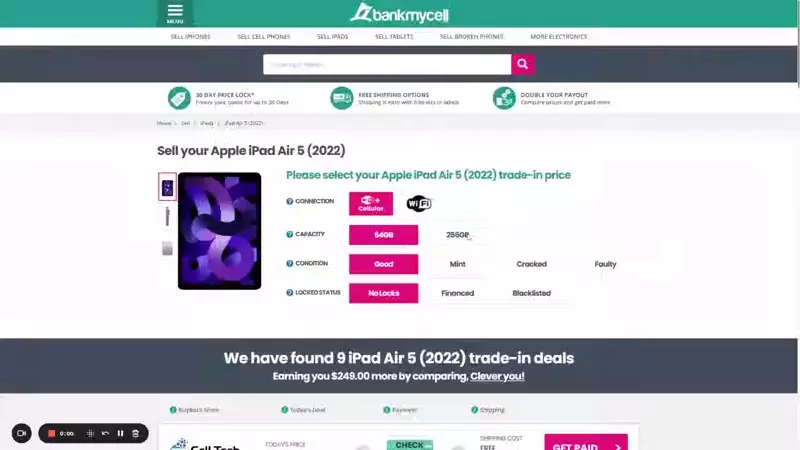How To Unlock an iPad I Found, RETURN To Owner, or Sell It?
- Learn the five ways you can do to find the owner of a lost or stolen iPad in detailed steps.
- Find out how to legally sell a blacklisted iPad with an IMEI flagged as lost or stolen. Get Quotes Now
- Discover third party software that can unlock an iPad.

Fast Cash for Your Blacklisted iPad – Safe and Legal!
BankMyCell compares over 100,000+ quotes and customer reviews from 20+ trusted buyback stores every 15 minutes via our data feeds, making us America’s #1 time-saving trade-in supermarket.

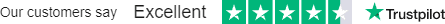
SOLVED: What To Do With An iPad You Found
Return a Lost iPad to its Owner
- Lost Mode: Wait for the owner to message the iPad if the device is turned on. It will be shown on the iPad screen even if it is locked. Make sure it is connected to the internet.
- Look into the Owner’s Contact Details: If the iPad doesn’t have a screen lock, go to Contacts and tap My Card to see the owner’s contact information that you can call or message.
- Ask Siri: Press and hold the home or top button. This will depend on the iPad model you have > When Siri appears, ask, “Call mom” or any family member.
- Check with the Carrier: Take note of the iPad’s IMEI, which you will see at the back of the device. Look for the device’s carrier through the lock screen or IMEI.info website and connect with the carrier to help you connect with the owner.
- Report to the Police: Visit your local law enforcement to help you locate the owner of the iPad.
What to do with an iPad with Lost/Stolen Status
If you were tricked into buying an iPad that turned out to be lost or stolen, you could choose to sell it to a trusted device buyer like BankMyCell, only if the police will not require it as a piece of evidence. You can sell a Blacklisted iPad following these steps:
- Go to BankMyCell’s website and choose your phone model
- Select “Blacklisted” for phones with stolen or lost status.
- Compare offers and get the best price for your device.
Unlock a Lock iPad
This 3rd party software is available to activate locked iPads. The software costs a fee and should only be used as a last resort; we recommend unlocking it via Apple first or selling it (if it can’t be opened naturally).
We don’t endorse this program as 100% successful, but they offer a 30-day money-back guarantee.
- LockWiper: Install the app on a computer > Select unlock passcode > Connect your iPad > Download and run the appropriate wipe program.
It is legal to sell a lost iPad that you have found. However, you should do everything you possibly can to find the original owner before selling.
A Step-by-Step Guide on How to Unlock a Stolen iPad, RETURN it to the Owner, or Sell it LEGALLY
In this article:
You may see an iPad on the streets, parks, or restaurants. Holding onto it can cause trouble, and you may want to return it to its rightful owner. You may also wonder, “If you found an iPad, can you use it?” Yes, but it should be to find the owner of the device.
Sometimes, you may buy a lost or stolen iPad without knowing about it. In that case, you can sell or unlock the iPad legally. Read on to discover how and the methods you can use to return the iPad to the owner.
How to Return the Lost iPad to the Owner?

“I found an iPad. How do I unlock it to get the owner’s contact information?” We prepared some solutions on how you can possibly return a locked iPad to the owner.
Method 1: Using Lost Mode
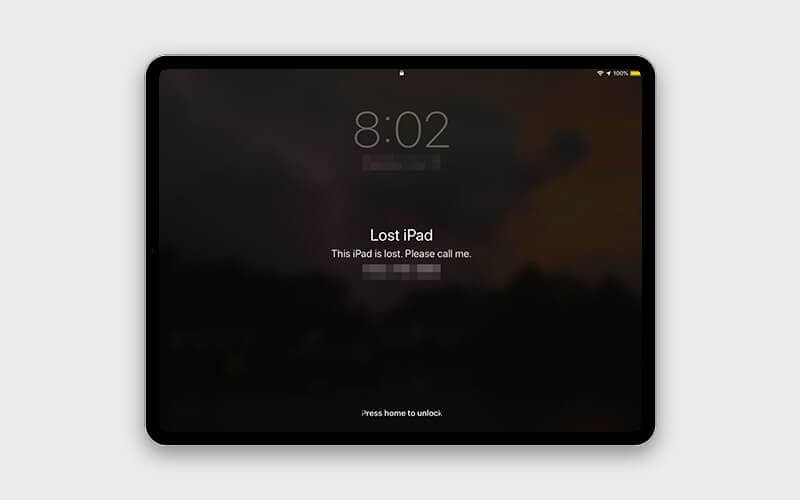
Apple devices like iPhone, iPod Touch, Mac, Apple Watch, and iPad have Lost Mode settings. It is the best option when a device is stolen or lost along the way.
The owner may message the device using Lost Mode. You won’t need the screen passcode as it will display the message right on the lock screen. Most lost or stolen device users send their contact details for you to call.
Wi-Fi or a data network is needed for the Lost Mode feature to work.
Method 2: Look into the Owner's Contact Details
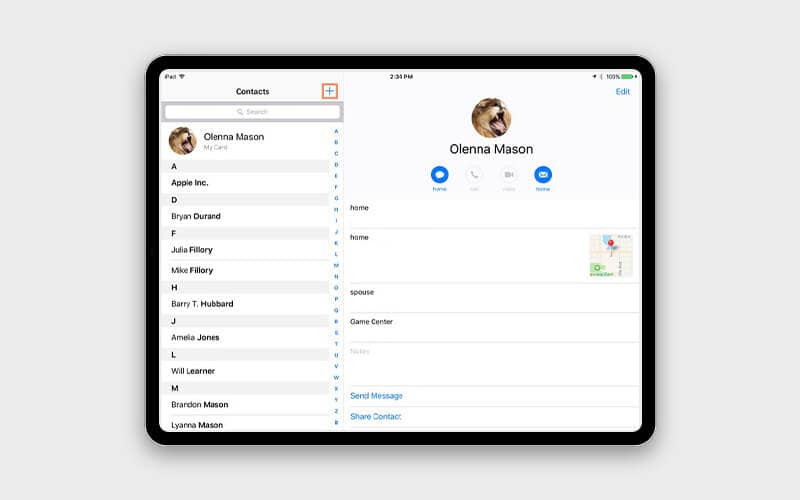
If the iPad doesn’t have set a lock screen password, you can open it and go to Contacts. You will see My Card at the top, which contains the owner’s contact information.
You also have access to the owner’s contact list, including family and friends. Otherwise, check the recent calls and call one of them to inform them about the situation.
If the iPad is locked, continue to the third solution.
Method 3: Try Asking Siri

If you got a locked iPad, Siri could help you get the owner’s information or call the owner’s family.
Follow these simple steps depending on the model.
iPad with a Home Button:
- Press and hold the home button until Siri appears.
- Ask Siri, “Who’s the owner of this iPad?” or “Call mom” or any family member.
iPad without a Home Button:
- Press and hold the top button until Siri appears.
- Ask Siri, “Who’s the owner of this iPad?” or “Call mom” or any family member.
Method 4: Check with the Carrier

Carriers can help in finding the owner of your found iPad. Locate the iPad’s IMEI (International Mobile Equipment Identity), a unique 15-digit that serves as your device’s fingerprint. You can find it on the back of the iPad below the word “iPad.”
You will also be able to determine the carrier on the lock screen display or look it up on the IMEI lookup website like IMEI.info.
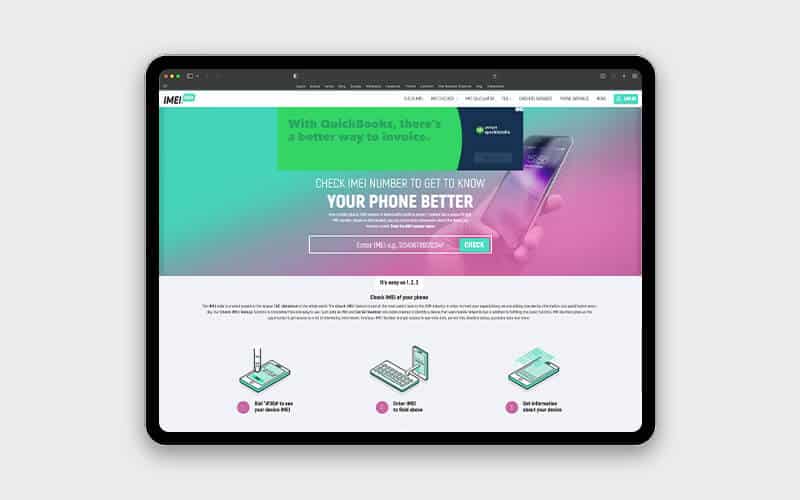
You can contact the carrier for help. They will likely not disclose the owner’s information for security measures, but they will help you connect with the owner.
Method 5: Report to the Police

You can also visit your local law enforcement to report the iPad. They will help you find the owner through legal means and authority.
What Should I Do If I Can't Find the Lost iPad Owner?
How to Legally Sell iPads Flagged as Lost or Stolen
Most devices are bought second-hand. Some sellers might report a device they sold to their insurance as stolen in order to buy a new device for less. In such cases, the buyer has few options to recover their cost, like selling it because the previous owner deceived them.
If the police can’t locate the original owner and they do not require the device as evidence, then it is safe and acceptable to sell the device. You will need to contact local law enforcement to ensure they do not need it.
Sell to BankMyCell
After doing all those processes, you can get a quote at BankMyCell for the device. Follow the steps below:
- Select the model from the iPad price quote page.
- Under the “Lock status“ filter, select “Blacklisted.” That’s where the lost or stolen iPad is categorized.
- Compare the prices or quotes our trusted buyback stores offer for your device.
How to Unlock a Lost iPad?
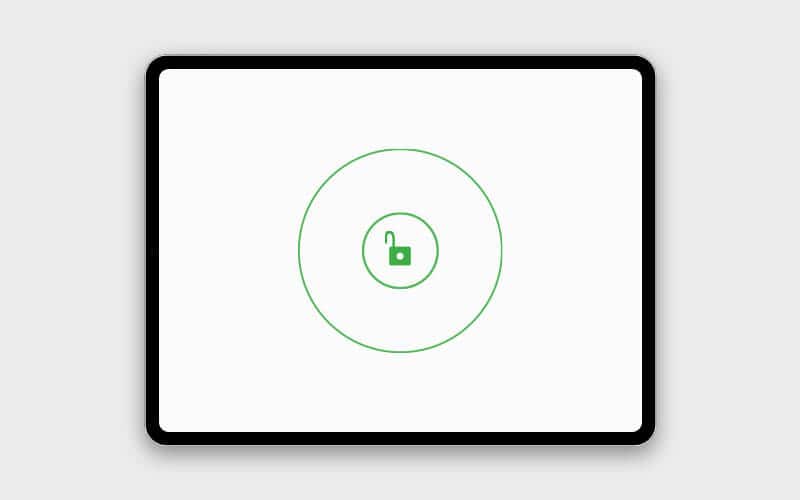
If you purchased an iPad with an activation lock, contact the seller and check if they are keen on unlocking the device. If the seller is unwilling to assist you in unlocking it, you have another way.
Keeping and activating an iPad with an activation lock can be difficult, but it is possible. Just know that the following options are third-party software that we do not endorse. It also should be your last option.
Found an iPad. How to Unlock the Passcode with iMyFone LockWiper?
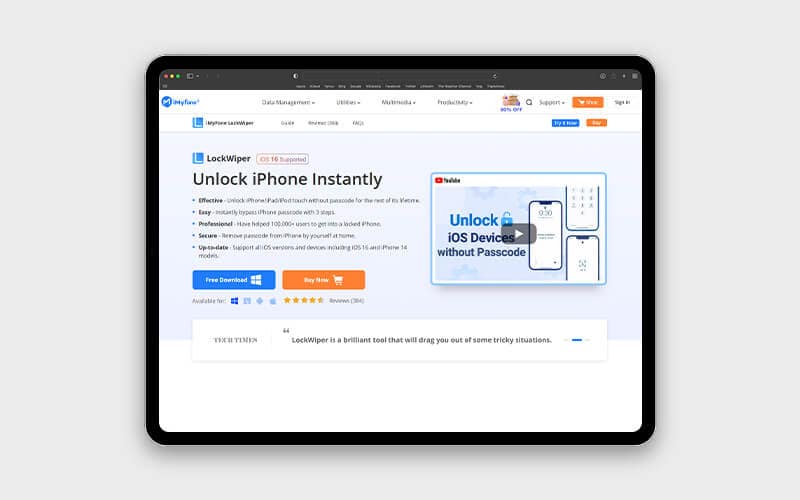
iMyFone is a tool that can help unlock a screen, remove a passcode and MDM lock, recover lost data, or fix problems with iOS devices.
Here are the detailed steps on how you can unlock an iPad without a password.
- Install and launch iMyFone LockWiper on your Windows or Mac computer.
- Select Unlock Screen Passcode, then Start.
- Connect the iPad to your computer using the USB cable.
- Select Next, then Download for the firmware package to be downloaded.
- Click Start to Extract once the download is complete.
- Select Start Unlock, then Confirm. Wait for a few minutes, and the iPad will be unlocked.
How to Unlock an iPad I Found Without a Computer?
How to unlock or reset a stolen iPad passcode without a computer? It will be tricky as most of the solution needs a Windows or Mac computer to process.
The only option you have is to sell the device to BankMyCell. We accept financed, locked, and blacklisted devices for good value. This way, you wouldn’t have too much trouble trying to unlock and restore an iPad. Follow the steps below.
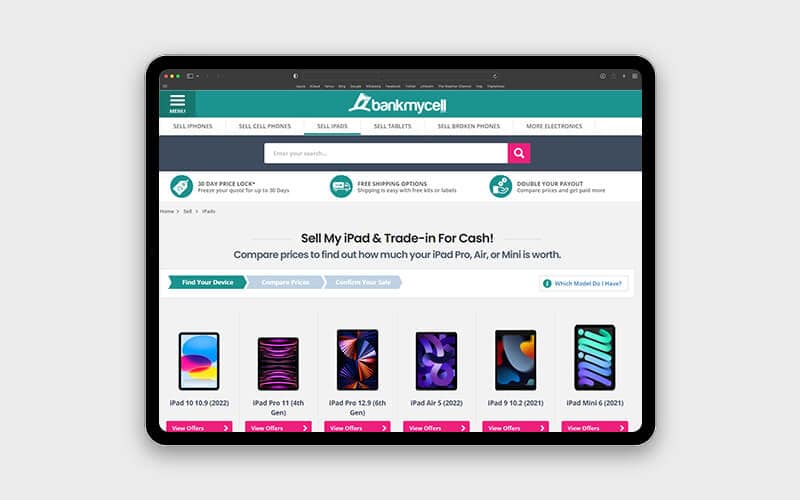
Step 1. Visit BankMyCell’s iPad page and select the model you have.
Step 2. Select the iPad’s relevant details, including connection, capacity, condition, and locked status.
Step 3. Compare the prices and select the store you want. Then, follow the on-screen instructions for the trade-in process.
FAQs
How do you unlock a disabled iPad manually?
- Power off your disabled iPad.
- Press the home or top button.
- Keep pressing the button and connect your iPad to your Mac or PC (It must be Windows 10 or later) using a cable.
- Let go of the button when the recovery mode screen appears.
- Open iTunes or Finder on your PC.
- Click Restore and wait for the process to complete.
- Disconnect your iPad from the PC.
- Set up the iPad.
Can you unlock an iPad without a code?
Yes, you can unlock your iPad if you forgot your passcode. But keep in mind that this process will delete all the data. If you want to continue, follow the steps below:
- Power off your iPad.
- Press the home or top button.
- Continue to press the button and connect your iPad to your Mac or PC (Windows 10 or later) via a cable.
- Release the button when the recovery mode screen appears.
- Launch iTunes or Finder on your PC.
- Click Restore and then wait for the process to finish.
- Disconnect your iPad from the PC.
- Set up your iPad.
How do you factory reset an iPad?
- Launch the Settings app on your iPad.
- Tap General.
- Select Transfer or Reset iPad.
- Tap Erase All Content and Settings.
How can you reset an iPad if you don't know its password?
- Connect your iPad to your computer with a USB or USB-C cable.
- Turn on the iPad.
- FOR MAC (macOS 10.15 or later): Open Finder > Click iPad button below Locations > General > Restore iPad.
- FOR WINDOWS PC or MAC (macOS 10.14 or earlier): Open iTunes > Click iPad on the upper left > Summary > Restore iPad.